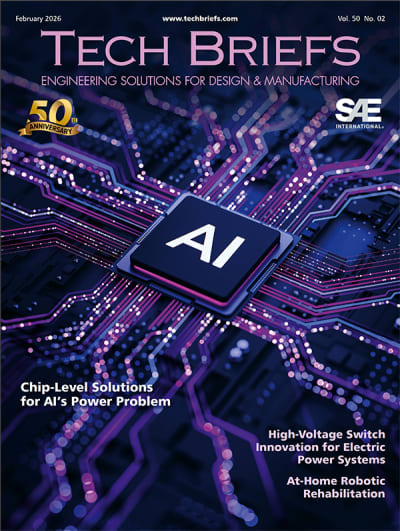The metrology arm of Japanese camera giant Nikon, which manufactures optical instruments including industrial measuring microscopes, has added a new Layer Thickness software module to its NIS-Elements imaging platform to streamline inspection, analysis and reporting of cross-sectional layer depths as well as surface feature widths. The option not only speeds quality control by semi-automating various functions, it also improves reliability by reducing the risk of human error in feature recognition, interpretation of results and numerical calculation. Applications for the software can be found across industry and science, from manufacturing and materials research to medicine and mineralogy.
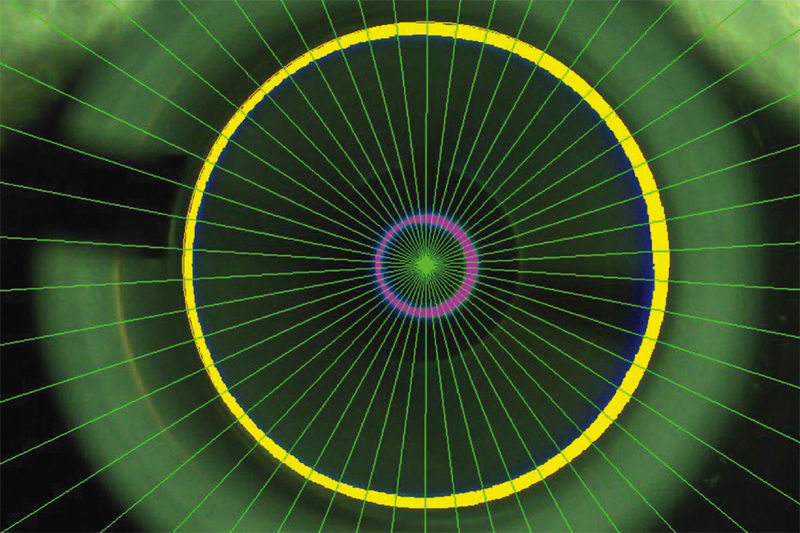
Examples that typify the importance of measuring thickness accurately are prevalent in mass production. In the automotive industry, too little paint on a car body could lead to costly warranty claims, while too much can waste millions of dollars per year. The same principle applies in the food industry to the relatively expensive EVOH barrier applied to plastic packaging to provide oxygen impermeability for extending the shelf life of perishable products. Similarly, the width of conductive tracks on printed circuit boards has to be controlled accurately to avoid overuse of copper.
Other applications where layer thickness measurement is important include decarburization analysis in steel and other metals, thermal spray or chemical deposition analysis, and checking adhesion or surface wear.
Nikon Metrology’s NIS-Elements is an integrated software imaging platform that enables digital images from an upright or inverted optical microscope – or occasionally from a scanning electron microscope – to be examined so that crucial features can be analyzed to a high degree of precision. Images can either be live or saved digitally using a high-resolution camera.
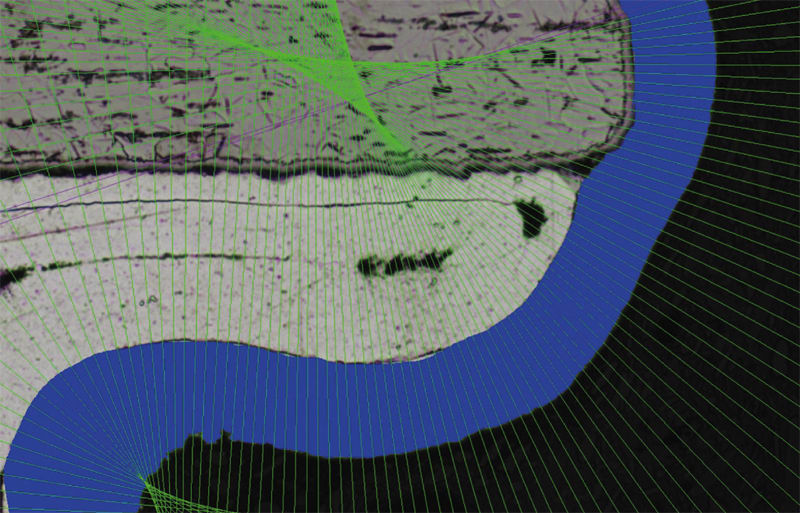
Most important of all, however, is the quality of the optics used to capture the image in the first place. It is a core competency of Nikon, which notably is the only microscope manufacturer that makes its own glass rather than relying on third-party suppliers.
Four Modes of Semi-Automated Evaluation
Previously within NIS-Elements software, measurement of a layer in an image had to be an entirely manual process and that functionality remains. It involves the operator defining the layer boundaries, selecting evenly spaced points across the sample, taking thickness measurements at those locations, recording the values, and working out the mean thickness.
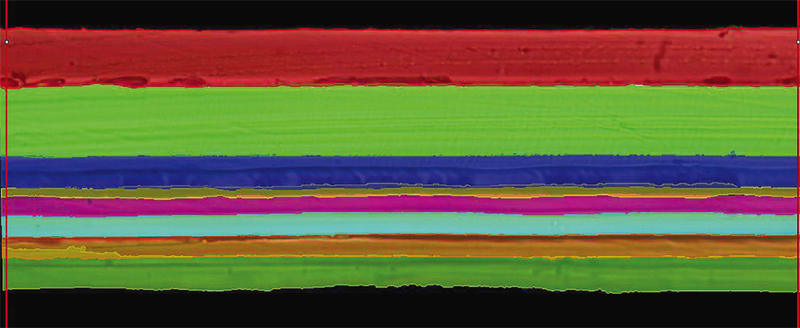
The Layer Thickness software consolidates these manual tools into a convenient module to provide the option of semi-automated workflow. It utilizes processing techniques based on image characteristics such as contrast to automate many measuring functions. It is ideal for analyzing images produced by episcopic (reflected) light from a non-transparent specimen cross-sectioned using a surgical scalpel or perhaps by a saw or wire EDM. It is equally applicable to analyzing an image produced by diascopic (transmitted) illumination through an extremely thin, translucent slice of material from a microtome.
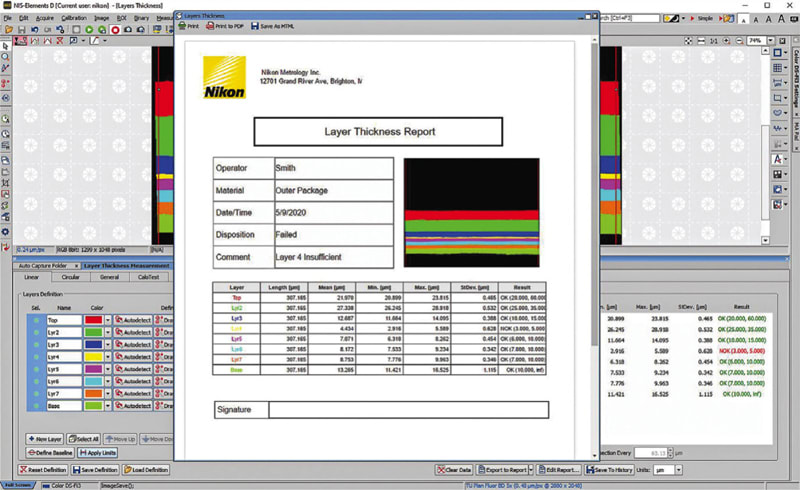
The software has different modes to assist in measuring linear, circular and amorphous layers (or tracks), while a fourth mode supports the Calotest, which gauges coating thickness by analyzing circular layers exposed by an abrasive ball rotating against the surface under examination.
Method of Use
After a digital image has been captured in NIS-Elements, it is calibrated either automatically in the case of microscopes with a motorized nosepiece, or else manually. If the image is live, it is calibrated by clicking on the relevant microscope objective in a drop-down list. Selecting 'Measure Layers' on the top menu bar reveals the four operational modes.
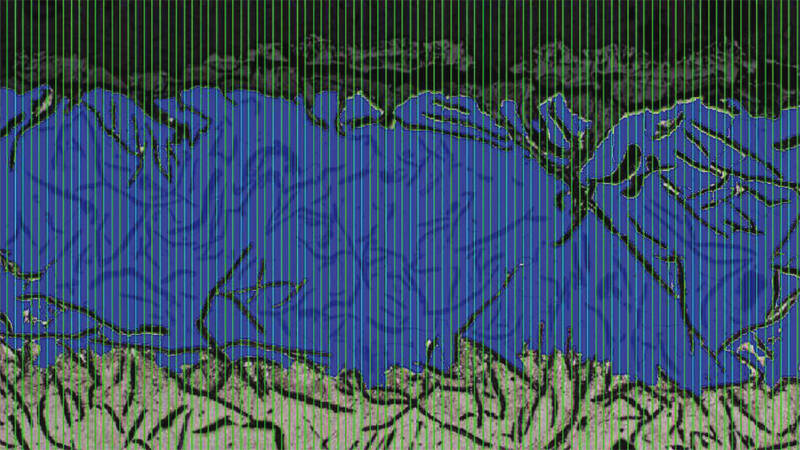
If the 'Linear' option is selected, a straighten tool is available to align the layer horizontally. Five equispaced vertical vectors are generated where measurements will be taken automatically, although the number of intervals can be changed by the operator, or measurement may be continuous. In the 'Binary Editor' area of the application, an 'Autodetect' tool enables the operator to select a layer and define its boundaries. A threshold command can be applied to help distinguish a layer by pixel intensity or color.
The operator can choose to ignore the presence of inclusions in the sample and measure the layer from top to bottom, which is the best choice for most applications. Other options allow the distance between either boundary and the first hole or gap to be measured, or the maximum distance between holes or gaps. Analysis proceeds from the left-hand to the righthand side of the image and from the top down.
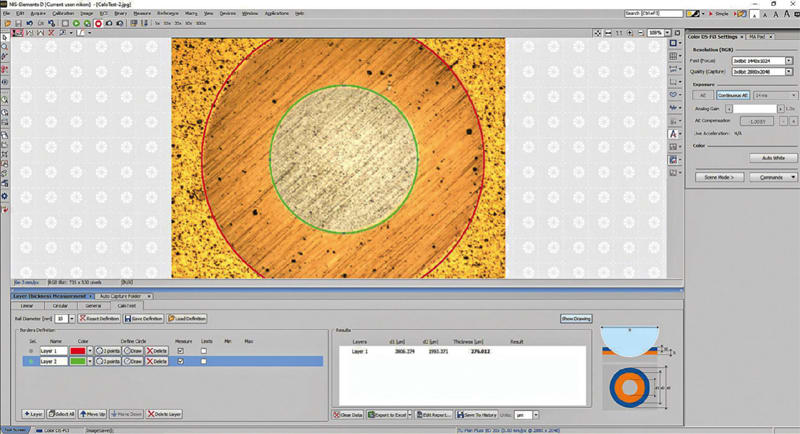
Before measurement takes place, it is often necessary to apply limits so that the software only looks between two lines drawn vertically, which allows unrepresentative areas of the layer to be excluded. Similarly, such areas of concern like significant projections above or below the layer boundary can be eliminated from the image, and the lines consequently smoothed, by selecting various binary tools under the 'Draw' command and filling in the anomalies.
Results in millimeters or microns giving total layer length measured over the chosen ROI (region of interest), minimum, maximum and mean thicknesses, and standard deviation are all calculated automatically and the values appear below the image. Multiplying measured length by the mean width provides an area value. The process is repeated for successive layers, each of which is named by the operator and automatically ascribed the color green, blue, etc. on the image and in the layer measurements field. The user is able to reassign all default layer colors as desired.
If the digital image contains a circular layer, vertical vectors would not be appropriate as they would be measuring the layer at oblique angles. Selecting the 'Circular' option enables the operator to easily draw an arc around the feature, then consolidate and colorize the layer. A preset number of radial vector lines at angular increments normal to the layer at every point automatically appear on the screen defining where measurements will take place.
In cases where the image shows a layer of amorphous, irregular shape, the 'General' option is available. 'Define Polyline' is selected to enable a path to be drawn around the layer, after which it is consolidated and colorized, vectors normal to the path are applied automatically as for a circular layer, and measurements are similarly taken.
Information on the measurements may be exported automatically as a layer thickness report in the form of a PDF showing the colored layers and all the data. Alternatively, the report can be exported to Excel. Either a standard default template or a custom template defined by the customer can be populated with results.
Conclusion
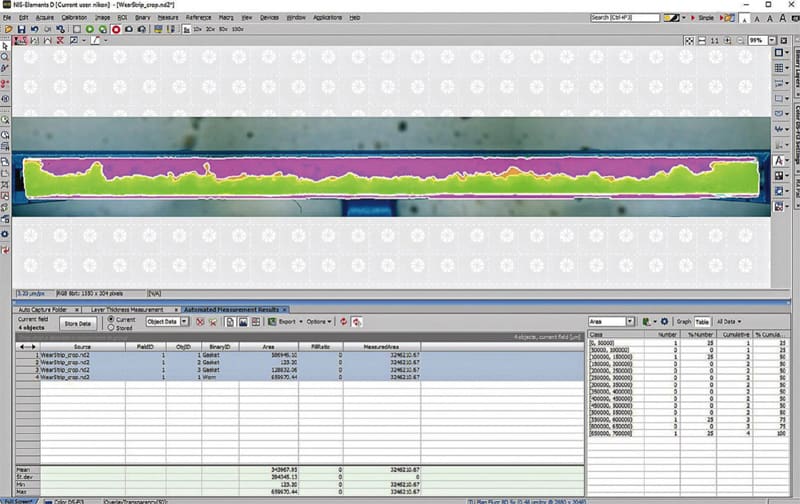
With Nikon's Layer Thickness software module, comprehensive information about a specimen is obtained more quickly than if an operator is making all the measurements by hand. According to the application, the improved workflow could result in an inspection productivity increase of as much as five-times for a given amount of data collected and analyzed. Measurements can be averaged easily and quickly across a group of images associated with the same sample, or a batch of samples. Moreover, the process is more accurate and repeatable, irrespective of how many different operators use the equipment, and reduction in human interpretation reduces the risk of errors that might compromise quality control.
This article was written by Meghan E. Meinert, Assistant Marketing Manager, The Americas, Nikon Metrology, Inc. (Brighton, MI). For more information, contact Ms. Meinert at