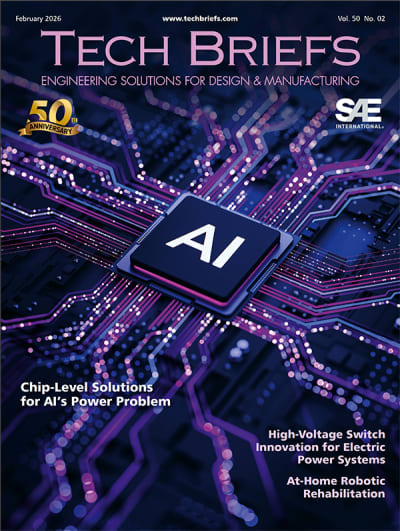Touch screens are slowly but surely creeping into every aspect of our day-to-day lives. It’s not unlikely that you wake up to a cellphone alarm, adjust the room temperature on a thermostat, change the radio station in the car, and even start the washing machine using only a touch screen. A decade ago, we wouldn’t have used a touch screen for any of these tasks, but today it’s commonplace. To understand the impact of touch screens on test and measurement, you must first know the difference between resistive and capacitive touch screens, and the impact smartphones have had on touch screen implementations.
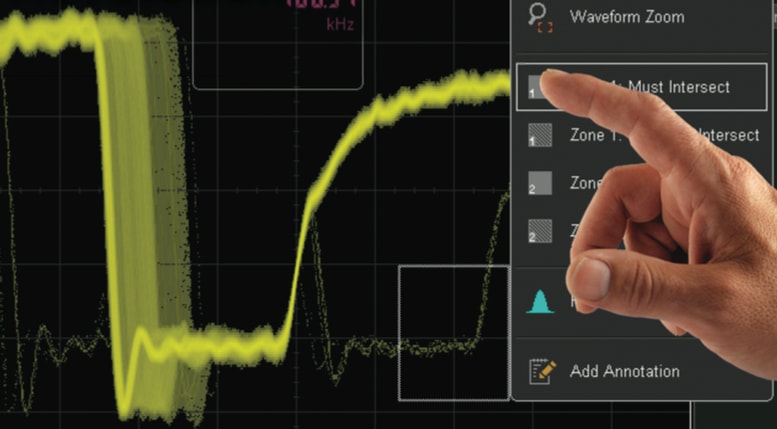 Touch screens have revolutionized the consumer electronics market, and are working their way into the test and measurement environment. You might be thinking, “My old Hewlett Packard 16500A logic analyzer had a touch screen, but I never used it. Why would things be different now?” There are a couple key innovations that have elevated the touch screen from a gimmick into a slick and natural-feeling technology. The main difference between the touch screen you didn’t use in the 1990s and the touch screen you use constantly on your smartphone today is the type of touch screen technology on your device. Resistive touch screens have been replaced by capacitive touch screens.
Touch screens have revolutionized the consumer electronics market, and are working their way into the test and measurement environment. You might be thinking, “My old Hewlett Packard 16500A logic analyzer had a touch screen, but I never used it. Why would things be different now?” There are a couple key innovations that have elevated the touch screen from a gimmick into a slick and natural-feeling technology. The main difference between the touch screen you didn’t use in the 1990s and the touch screen you use constantly on your smartphone today is the type of touch screen technology on your device. Resistive touch screens have been replaced by capacitive touch screens.
Resistive touch screens use an inner conductive sheet and an outer resistive sheet with an air gap and spacers between them. The user then presses the two sheets together and a corresponding horizontal and vertical position is calculated for the touch. Resistive touch screens tend to flex slightly when pressed hard, and are common in grocery stores and ATMs. Resistive touch screens are generally limited to one touch at a time, and are notoriously inaccurate and difficult to use.
Capacitive touch screens are a newer technology, and are found in all leading tablets and smartphones. Instead of using two conductive layers, capacitive touch screens use a single charged conductive layer with a sensor in the corners of the screen. Contact with something conductive, like a finger, causes a voltage drop that is registered by the sensors. A controller takes the sensor values and calculates the horizontal and vertical position of the touch. Capacitive touch screens are significantly more precise than resistive touch screens, and have the ability to register multiple touches simultaneously, enabling features like pinch-to-zoom. Affordable processing, improved battery life, and drop-in parts for manufacturing have made capacitive touch screens the go-to technology for today’s devices.
Devices “Designed for Touch”

Beginning with the release of the iPhone in 2007, capacitive touch screens have dominated consumer electronics, and the “smartphone revolution” was born. Smartphones were born in the early 90s, but didn’t get traction until around 2007. This can be attributed to many different factors like groundbreaking smartphone apps, affordable cellular data, and better processing power, but the number-one reason that smartphones are so prevalent is simple: we’re able to use them. With the right user interface, we don’t need a stylus, a mouse, or a keyboard; we only need a finger.
Nearly everything we do with touch screens can be done using a mouse instead. Gestures, zooming, scaling, highlighting, and selecting icons or menu items can all be done with a mouse. So, why do we gravitate towards touch screens? The famous Italian educator Maria Montessori said, “The hands are the instruments of man’s intelligence.” We naturally and natively understand how to use our hands, and capacitive touch screens have become an extension of our hands. Evidence of this is that many toddlers are able to navigate a tablet before they are able to speak.
A combination of the right hardware with a designed-for-touch user interface (UI) enables us to use equipment easily and efficiently. Designed-for-touch UIs are crucial for creating an effective and usable touch screen environment; it is not enough to simply add a touch screen to an existing UI. Trying to navigate awkward menus and select small icons will quickly cause you to go back to the mouse and keyboard. It’s crucial that menus, icons, and movable items are large enough and accessible enough to be controlled via touch screen.
The number-one goal of test and measurement equipment is to be able to identify, isolate, and analyze a system as quickly and efficiently as possible. Having an effective touch screen implementation on your instrument can reduce the time it takes to configure your instrument and analyze your signals.

It is safe to say that test and measurement equipment has more buttons, knobs, and menus than most other hardware in its class. Because most engineers are familiar with oscilloscopes, they are a good example for touch screen integration. Oscilloscopes typically have over a dozen knobs and a few dozen buttons. With a good touch screen and UI, those knobs and buttons can become unnecessary.
For example, trying to resize a signal on screen using knobs can be a chore. But using a pinch-to-zoom capability to scale the signal horizontally and vertically, the knobs are auxiliary. Or, you could simply draw a box around the portion of the waveform you want to see and zoom in on it.
A great example of a touch screen UI can be found on Keysight’s Infiniium oscilloscopes. There is a “touch” mode that is designed specifically for use with the built-in capacitive touch screen. When “touch” mode is enabled, the buttons and windows that would normally be difficult to press are enlarged for easier access.
Another innovation in test and measurement is the advent of touch handles. Touch handles are enlarged sections of a cursor or marker that allow the user to easily select and move the desired object. Using a knob to select each cursor and move it into place can be a chore. With touch handles, it is easy to simply drag and drop the cursors using your finger. Figure 1 shows the different touch handles on a Keysight Infiniium oscilloscope. Simply dragging the different arrows will re-position the cursors. Grabbing the FFT touch handle and moving it up and down will move the signal up and down on screen, enabling the user to position the waveform in precisely the right place. This capability is especially helpful for making quick measurements or for doing cursor-gated measurements. Figure 2 shows an alternate form of touch handle used on Keysight’s InfiniiVision oscilloscopes.
The touch screen has also opened up new possibilities for making signals easier to isolate on an oscilloscope. The photo on page 8 shows an example of zone touch triggering. Drawing a box around the glitch in the lower right-hand side of the screen will cause the oscilloscope to trigger only on signals that pass through the box. In this case, the glitch will be isolated from other parts of the signal. Instead of having to set up a complicated trigger, likely through a trial-and-error method, you can quickly and easily isolate and analyze the pertinent portion of your signal with a quick touch of the screen.
Capacitive touch screens and designed-for-touch user interfaces are just starting to make their debut in the test and measurement world. Innovations like touch handles, zone touch trigger, and pinch-to-zoom are just the first in what will be a long list of time-saving features in test and measurement equipment. It is clear that touch screens and new UIs will improve test and measurement equipment’s ease of use and analysis capabilities, ultimately reducing the time to market of your systems and devices. What innovation comes next? We’ll have to wait and find out, but it is clear that touchscreens are here to stay.
This article was written by Daniel Bogdanoff, product manager at Keysight Technologies, Santa Rosa, CA. For more information, Click Here .